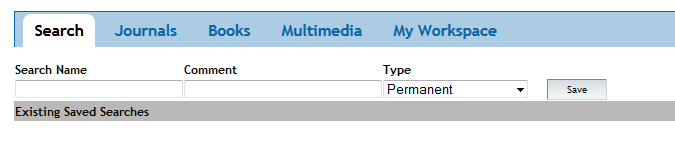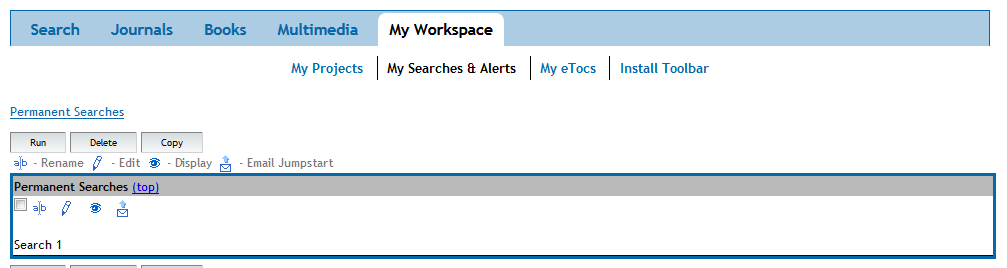Access to Embase will soon be available only via University of York.
If you have searches saved on Embase via your Hull login and want to
move them across to York, here's how to do it.
To do this in the Ovid platform (which includes the databases Embase and Medline), go to http://libguides.hull.ac.uk/medicine/FindArticles and follow the link to Medline and Embase.
Login with your York account.
Choose the database you want to use.
Go to My Account. If you do not already have a personal account in Ovid, create a personal account. If you do, sign in.
Enter your search.
Once the search is complete, click save search history.
Enter a name for the search and click save.
The search can be accessed from the My Searches and Alerts area in My Workspace.
You can then re-run the search whenever you want!